What Should I Be Grading Everyday?
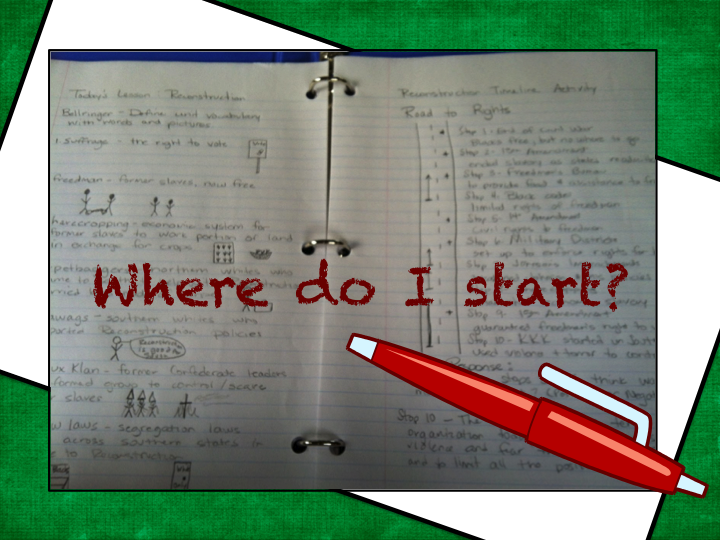
After my first chaotic year of teaching, I met with my college adviser to ask those exact questions. I felt like I was spending endless hours in creating and setting up engaging lessons, only to find myself unsure of how to assess the learning OR I was spending every evening eyeballs deep in notebook grading until I fell asleep on the couch. Where was the happy place?
It’s in the bluff!
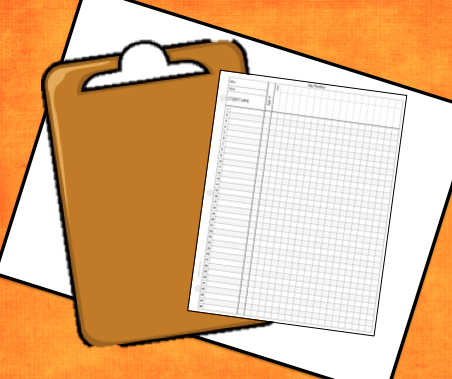
Set High Expectations for Grading Efficiently and Effectively
Students will rise to your classroom expectations IF you set them in the very beginning and stick to them. If you begin the year with dedicated attention to the process, you will set the standard your students will always expect to see. And then you can pick up speed as they take more responsibility in the process for themselves.
Here’s my grading method:
- Require students to keep (WITH THEM, not in your classroom!) an Interactive Notebook. This is their tool to success.
- Start every class period with a bellringer prompt. This can be a review question, or may be a personal or opinion question for students to answer that will lead into the day’s topic. If this prompt is always on the board or projected as students enter the class, they can begin with the bell. Allow them 3-5 minutes as you take attendance.
- Ask random students to share their responses as you walk around the class checking that space is filled by all students in the correct notebook area. Give some praise as you make your rounds, and encourage others to think a little deeper if needed!
- Transition into the day’s lesson. Provide directions on the activity and provide students the activity handouts (I love graphic organizers) or guide them to take appropriate notes in their notebook.
- As students are engaged in the activity, listen to their discussions, ask questions about their thinking, and read over their shoulders as they enter information into their notebooks. Point out anything they miss, and encourage them to add it to their notes. Encourage them to highlight or underline key facts.
- As students are nearing the end of the activity, walk around with your clipboard. Enter checks as students show you their completed activity notes. Engage finished students in topic-based conversation while allowing others to complete activities.
- Hold a whole-class wrap-up for every lesson. Touch on key points and encourage highlighting, bolding, or underlining. Require students to write the wrap-up questions and responses in their notebooks. Hint that these same questions may appear later (on assessments) and stress their importance for understanding history!
- Assign the end of class wrap-up question or exit slip. Do this in the last 5 minutes of class ONLY. With the clipboard out, stand at the door and read each student’s response as they exit. If the response is not complete, have them sit back down and re-do. You will only need to ask this of students for a few days before they realize you are serious about your expectations!
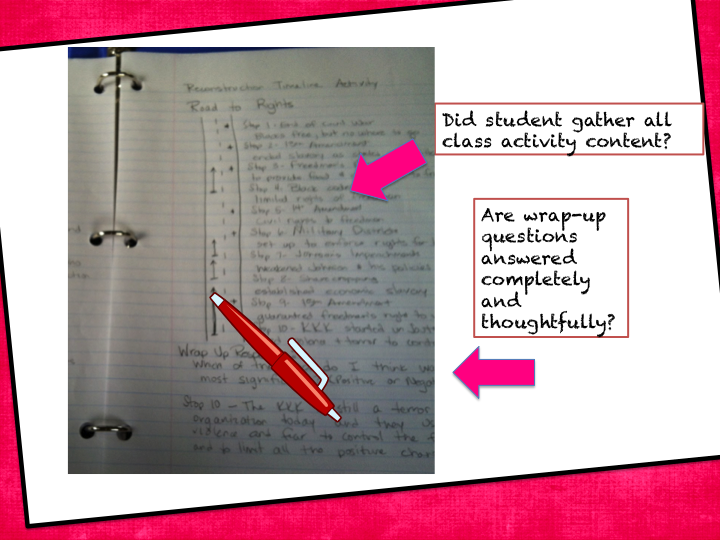
What Does Interactive Classroom Grading Actually Look Like?
And then the grading. How do you compute it all into numbers?
- If your school (or parents) require a daily grade, convert your check marks into points. Make it a small amount, but something to show participation or progress.
- Collect larger activity handouts for thorough grading. Do this randomly; maybe only 1-2 per unit. Choose assignments or tasks that will show more individual input, including all extensive writing assignments. Grade for a more significant point value.
- Give small assessments on a regular basis. Quiz on vocabulary or key facts after reinforcing the content 2-3 days in a row. Turn this into a review activity by allowing students to self grade as you review the quiz, adding to their answers in a different color pen or marker. Enter original grade or corrected grade or both!
- Thoroughly grade student notebooks on the day BEFORE each unit test. Use this as a review day, allowing students to work in pairs or small groups on a unit study guide. Call each student to the desk and flip through each day’s entries, skimming for key words or specific responses. Give a set amount of points for each bellringer, each day’s notes, and each exit slip (I did 10 points each). These grades may total an enormous amount (Mine were usually 390. 13 days per unit X 30 a day). And compute this as a significant portion of the class grade (I kept mine at 50%). This may seem extreme, but they are being assessed in this grade on organizational skills, note-taking, content, opinion sharing, and responsibility!
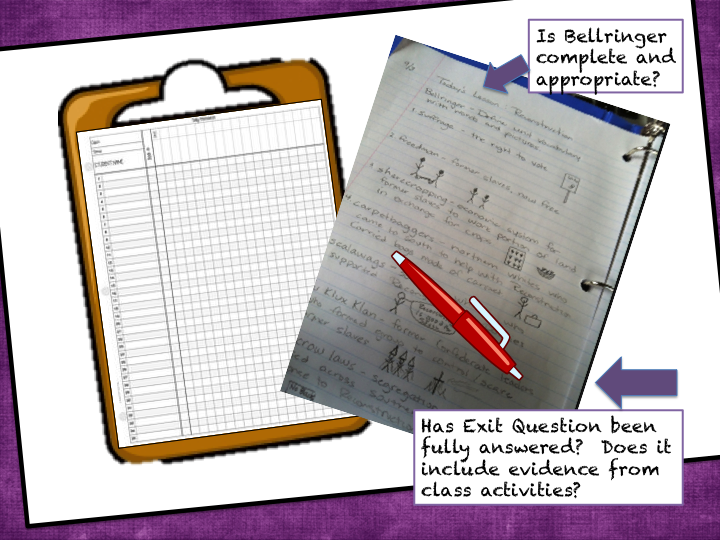
And I promise you, once you get into the swing of this type of grading, it will go so quickly! And it’s all done IN THE CLASSROOM!
That means no homework for you!
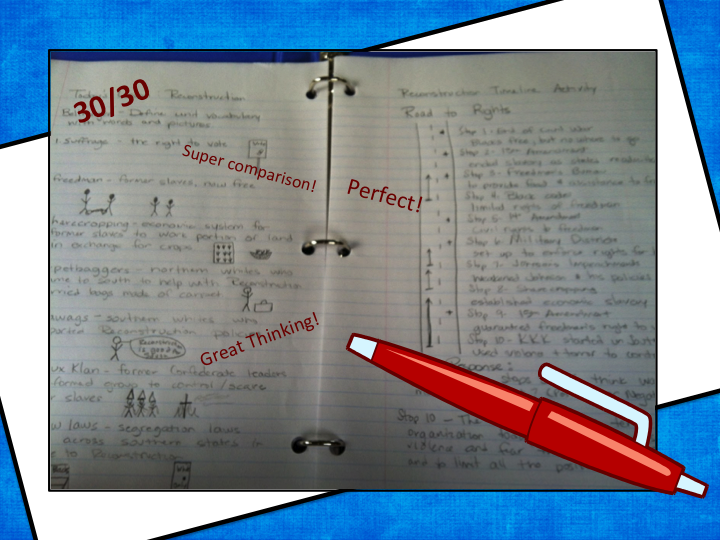
Be Consistent and Fair – ALWAYS!
Most importantly, be firm in your notebook and class activity expectations. Lost notebooks = Zero points! Allow 2 days, not weeks, to redo for half credit. Require absent students to meet with you to collect missed work for their notebook. And, stress its importance EVERY DAY!
After a few months, you will be an interactive classroom grading pro! You will be able to fly through the checklist and grading, while providing your students invaluable tools for their academic careers!
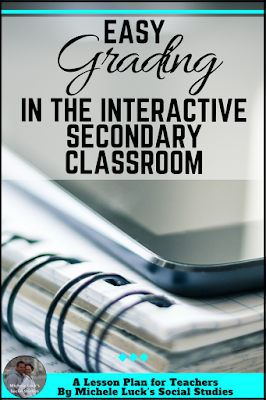
For ready-made interactive resources, please shop my TpT Store! Would you like to see the Reconstruction Road to Rights Activity modeled in this post? Click HERE!
Happy Teaching!
