Many teachers have been providing online education to their students for a few weeks now, so many of you might be pros already! If you think your online teaching game needs a little more oomph though, you might try to find ways to get engage your students further. Our students are adapting to a new style of learning – one that leaves them stuck behind a computer screen all day long. This isn’t good for their bodies, and it also isn’t good for their minds! Try Virtual Gallery Walks instead!
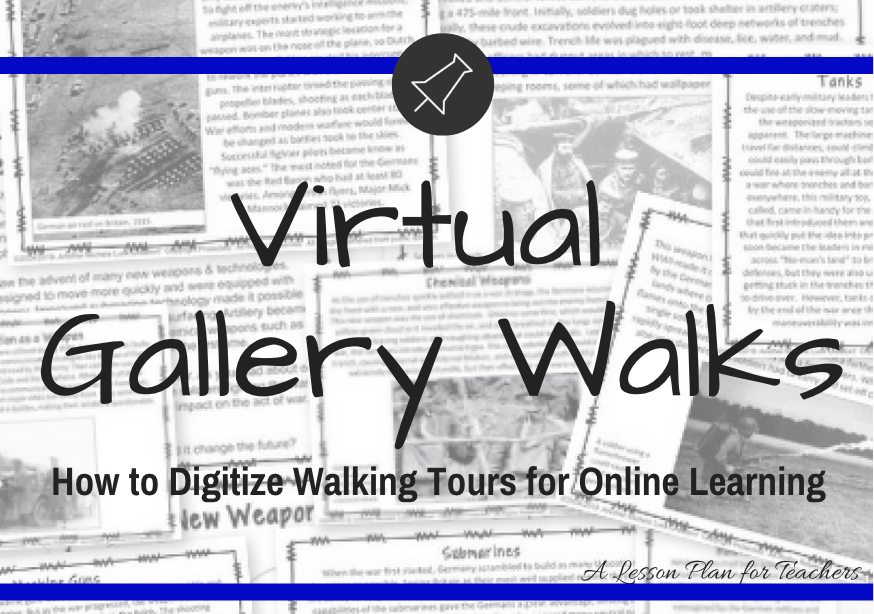
Providing a stagnant lecture-type virtual education probably leaves your hands-on learners bored, unengaged, and detached from the lesson. The likelihood that they will retain any information from that type of virtual learning experience is slim! Students are overrun with Zoom meetings and Google Meets, and engaging them in a different way will more likely bring them into a sensory learning experience that will allow for that retention, deeper understanding, and lesson engagement that boring Zoom meetings lack. Instead, Virtual Gallery Walks and Walking Tours give students the opportunity to move beyond the screen, engaging with the lesson and with their peers.
How to Host Virtual Gallery Walks
You may be wondering how you can bring that hands-on, engaged learning experience to your students through a computer monitor. Sure, it isn’t easy, but it’s certainly possible! Many teachers are using Google Meet (or whatever video chat forum they’ve been allowed) to “teach” lecture-style from the “front of the room.” But, when you begin to think about Google Meet as the platform for small group and large group interaction, your possibilities are endless.
Divide Resources into Digital Learning Centers
If you were planning a Walking Tour around your classroom, you’d spend time setting up the physical centers. You may print or laminate the wall posters. Or, you may set out tangibles, finding other engaging ideas that apply to each individual centers. You can do the same online! You can use separate assignment threads in Google Classroom (or whatever platform you prefer) to create discussion thread-type engagement. Divvy your individual centers into individual discussion forums to allow that same small group interaction online.
Digitize Students’ Data Collection
In the classroom, students may use their Interactive Notebook or a worksheet or form to record information at each center. As students venture around the different centers of the Gallery Walk, they will complete their worksheet. Planning this online is no different! Utilize Google Forms or editable Google Slides to have students collect information in one place. This will make their small group discussion much easier!
Facilitate Small Group Interaction for Virtual Gallery Walks
By using small group breakout rooms in Google Meet, or by assigning certain threads to groups of students, students can interact via video chat or in the comment thread to collaborate on the Walking Tour information they obtained. They can further their instruction via small group projects, “big paper” assignments on Google Slides, or by sharing a prepared presentation with the larger group in a whole-class digital setting. Utilize your resources! Google Suite itself has tons of applications and resources; the internet is overrun with many others! The options are endless with online programs like Flipgrid, Seesaw, Pear Deck, Voice Thread, and more!
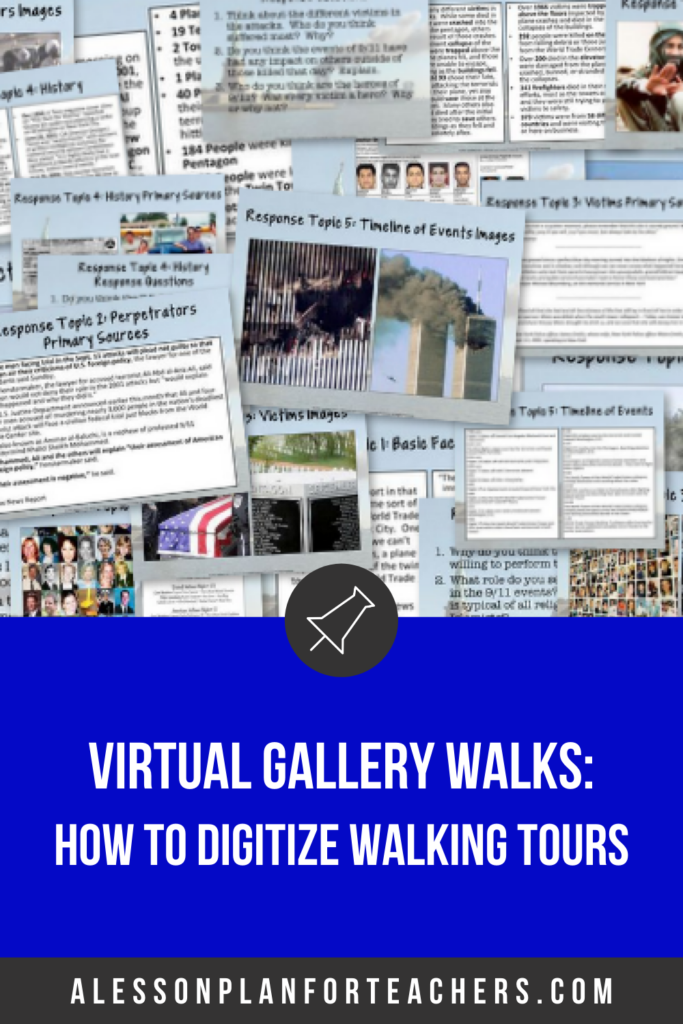
You may be overwhelmed with all this online teaching stuff, and it may seem like teaching “by the book” is the easiest path to success. Don’t sell yourself (or you students!) short. Appeal to the learning styles in your classroom and implement different learning activities to engage students. Engaged students are better learners and are more likely to retain the information they need for test time. By preparing your students by building a solid foundation of learning, you are setting them up for success!
Don’t shy away from implementing exciting digital resources through online teaching! Students are itching to get moving (or clicking) in a way that makes them feel more in control of their learning, and more at the helm of their learning adventure. Instead, empower your students to take charge and lead the discussion!
Happy Virtual Teaching!
