Technology, though innovative and great, does not come without its limitations. In fact, I am often weary of assigning a full day of one-to-one lessons as I don’t want my students absorbed in their Chromebooks. I shy away from going fully digital in my classroom because I strive to keep students connected, present, and engaged.
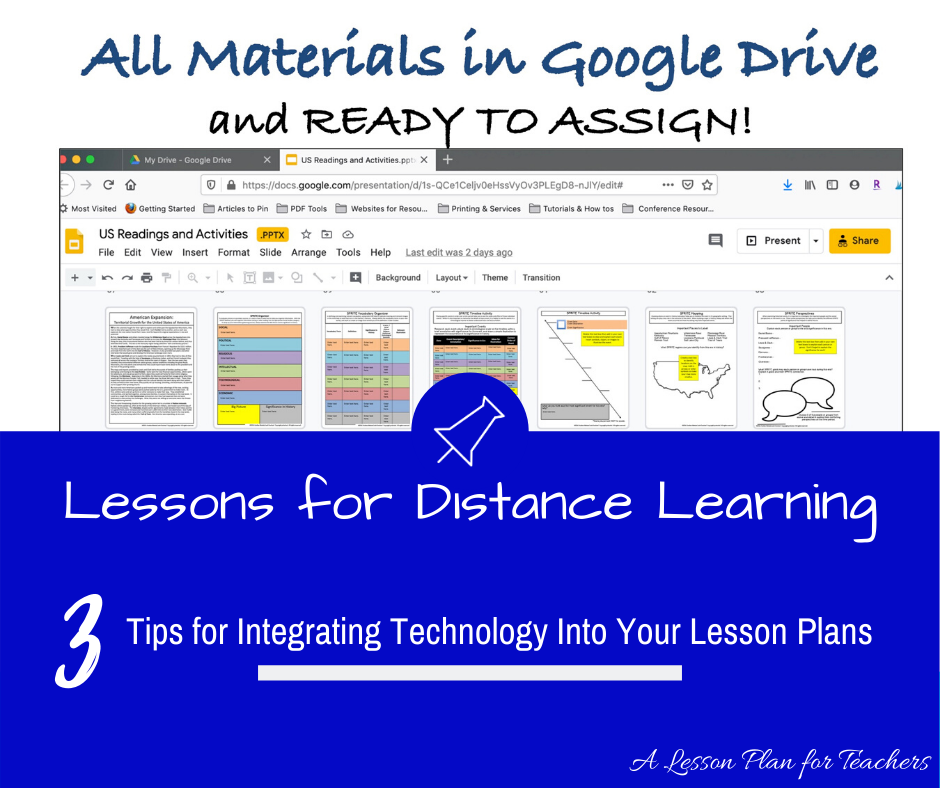
Especially in times like these, though, with the global pandemic looming on the horizon and schools around the nation closing their doors to prevent the spread of COVID-19, I am so thankful that we have the resources to provide learning opportunities to our students via digital lessons and tools. With teachers’ lives uprooted in the early spring, and students moving to the safety of their own homes (and inside a little Zoom square), we’ve all had to adapt to change. With technology at our fingertips, we’ve crossed the expanse to distance learning, moved our lessons to a non-traditional format, and embraced Google Drive!
“Technology does not drive change — it enables change.” -Unknown
With the influx of digital demands increasing as the school year draws nearer, you may be overwhelmed with the requirement to teach virtually. In fact, for those teachers who don’t use a ton of technology on the daily, moving all of your lesson plans to a digital format may be especially daunting. Try these 3 tips for integrating technology into your lesson plans for distance learning!
Tips for Planning a Digital School Year
1. Don’t reinvent the wheel! If technology isn’t your forte, that’s okay! Embrace your strengths and let go of the rest. Luckily, there are hundreds of thousands of teachers out there doing the exact same thing you’re doing this fall – teaching virtually. With the slew of resources available online, you’re likely to find the perfect technology-based lesson somewhere in cyberspace.
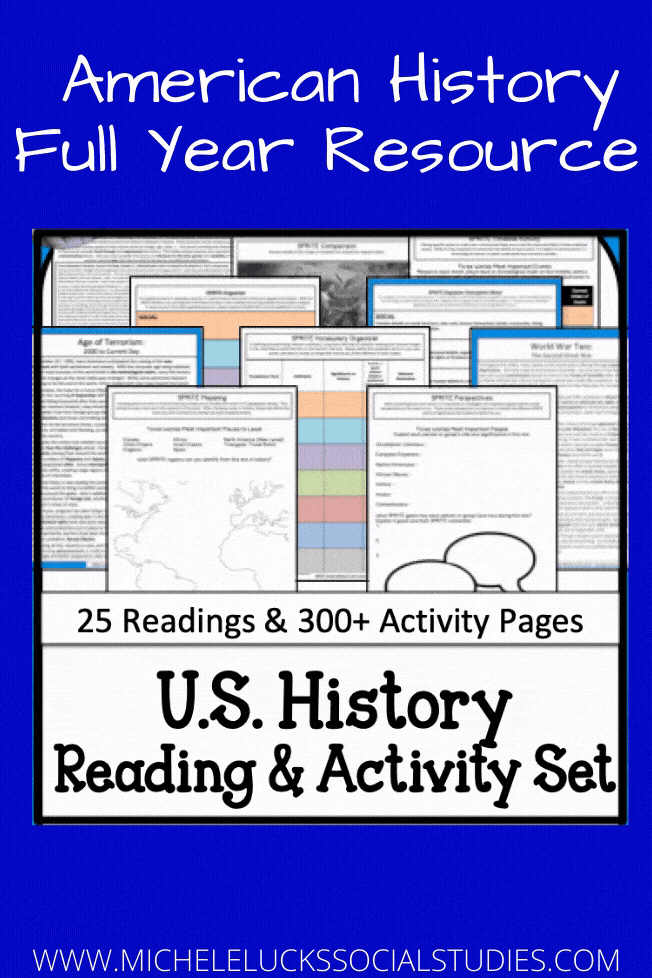
You may even be able to find all-encompassing resources like this US History Reading & Activity Set that does all the heavy-lifting for you. Find 25 readings, 300+ activity pages, and exercises in vocabulary, content categorization, primary source analysis, comparison, timelines, and writing, all bundled neatly into a Google Drive lesson. Using this easy-to-assign resource, you can have students work individually from home during distance learning, or they can collaborate in the classroom once we return to in-person learning.
2. Engage your students! Just because a computer screen separates you from your students physically does not mean you shouldn’t treat them like they’re sitting right in your classroom. Aided by technology, you can easily bridge the physical gap with engaging lessons that require students participation, just like in the classroom!
3. Remain adaptable! If this year has shown us anything, it is that we, and our students, are adaptable! We have faced a global pandemic head-on, we’ve made changes to our school lives, our working lives, our extra curricular activities, our families… we’ve even changed how we get our groceries or fill up our tank with gas. We are resilient! So are our students. Remain pliable throughout this challenging time, and be ready to adapt if something isn’t working. If you find that you’re losing a student, search for a method that may work better. Employ the learning you’ve done over the years on differentiation, and find a way to modify your lesson to better serve your students.

Just because we are separated from our students by a computer screen does not make us less important, or necessary. Remain vigilant in your duty to teach and protect, serving your students in any way necessary. Remind yourself constantly that we are all facing unprecedented times and that this school year does not have to look exactly like last year. In fact, let this nontraditional school year mold us and shape us in ways that would not have been possible in a traditional classroom setting. Keep your end goal in sight, and stay on track with your students. Progress is perfection!
Happy Teaching!
