When my district first went 1:1 with all students at the secondary level receiving Macbook Airs, I was super excited that I would have such amazing access to great resources for all of the interactive lessons I taught. I had no idea what other sidebars would come with this new access.
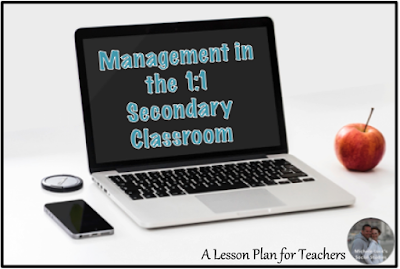
The first realization that our new incredible tools would quickly turn into a new classroom management challenge came in my World History Honors class as we were working in groups on a huge class project. As most student groups sat quietly discussing their steps to complete as they evaluated online resources, one girl burst into tears, bringing her entire group’s progress to a halt. As teammates tried to console the girl, I came over searching for an explanation (and remedy). Despite my empathetic attempts, I could not understand the dramatic, breath and tear filled responses, eventually urging the girl and her teammate to go to the restroom to regroup! With her absence, I was able to collect an explanation of the situation. The sum of the event: She had received an email through her new Macbook Air student email from her boyfriend, and their relationship was over! Oh my, teen drama!
This early experience helped me come to the conclusion that with our wonderful new resources would have to come wonderful new ways of classroom management.
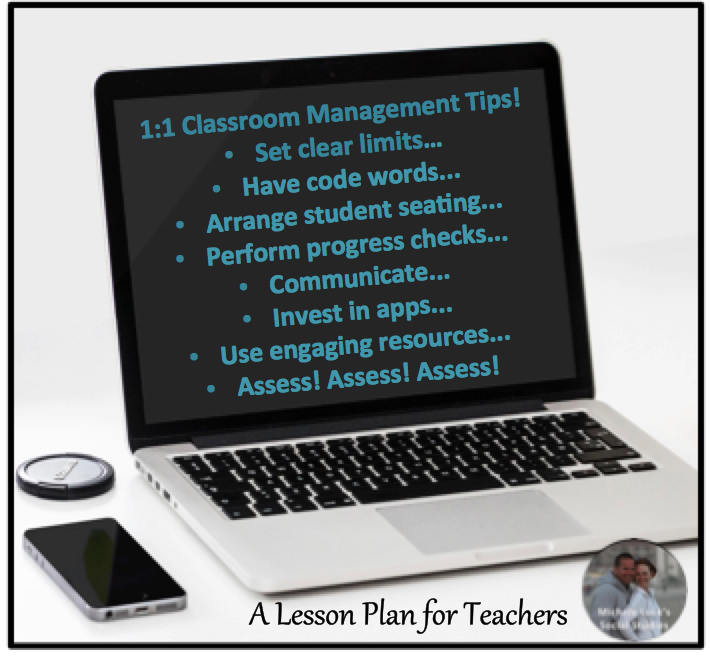
Here are some tricks and tips that were useful in my own classroom.
- Set clear limits on what programs or sites may be accessed at certain times.
- Have code words for tech use or non-use in your classroom with students prepared to turn off their access at a moment’s notice. My code words were “top down” and students knew to immediately shut their laptops without question.
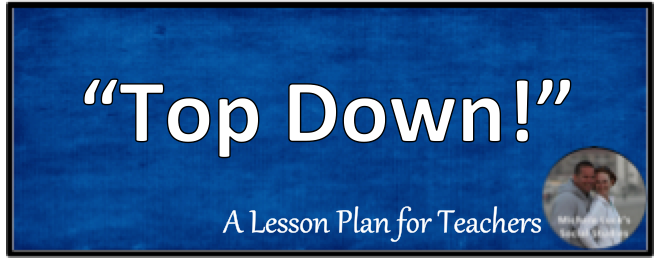
- Arrange student seating to allow you 24/7 viewing of their screen, but don’t be naive to believe you can see all! Students quickly learn the tricks to hiding their online activity. If they are acting suspicious, call them on it and have them shut all programs to restart!
- Perform progress checks throughout any online activity to make sure students are on task and on target with the benchmarks you want them to achieve.
- Communicate with your students through email or other online methods when they are out of site to let them know you are still aware of their participation or lack thereof!
- Invest in apps and programs that will allow you to see student progress in real time. Not only does this help with student management, but it also helps students use their time more wisely.
- Use resources that will keep students engaged. Do not simply assign topics for students to freely research, but instead provide guidelines or suggestions for reliable online content collection.
- Assess! Assess! Assess! Be active in the classroom, constantly roaming to check in with students to assess both their participation level and their understanding of the assignment and the content they are studying.
As technology advances in our classrooms and our world, we must step up to the challenge to keep our students prepared and ready for the world ahead of them. Teaching them how to responsibly use these new tools is part of that lesson.
For engaging, content-filled, higher-order thinking Google Drive activities, jump over to my store! Be sure to follow me to know when new resources are posted.
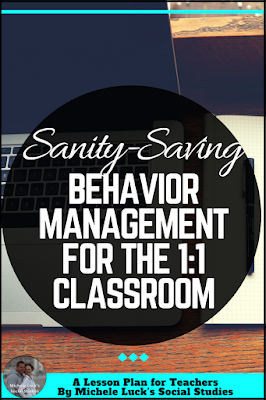
Happy Teaching!